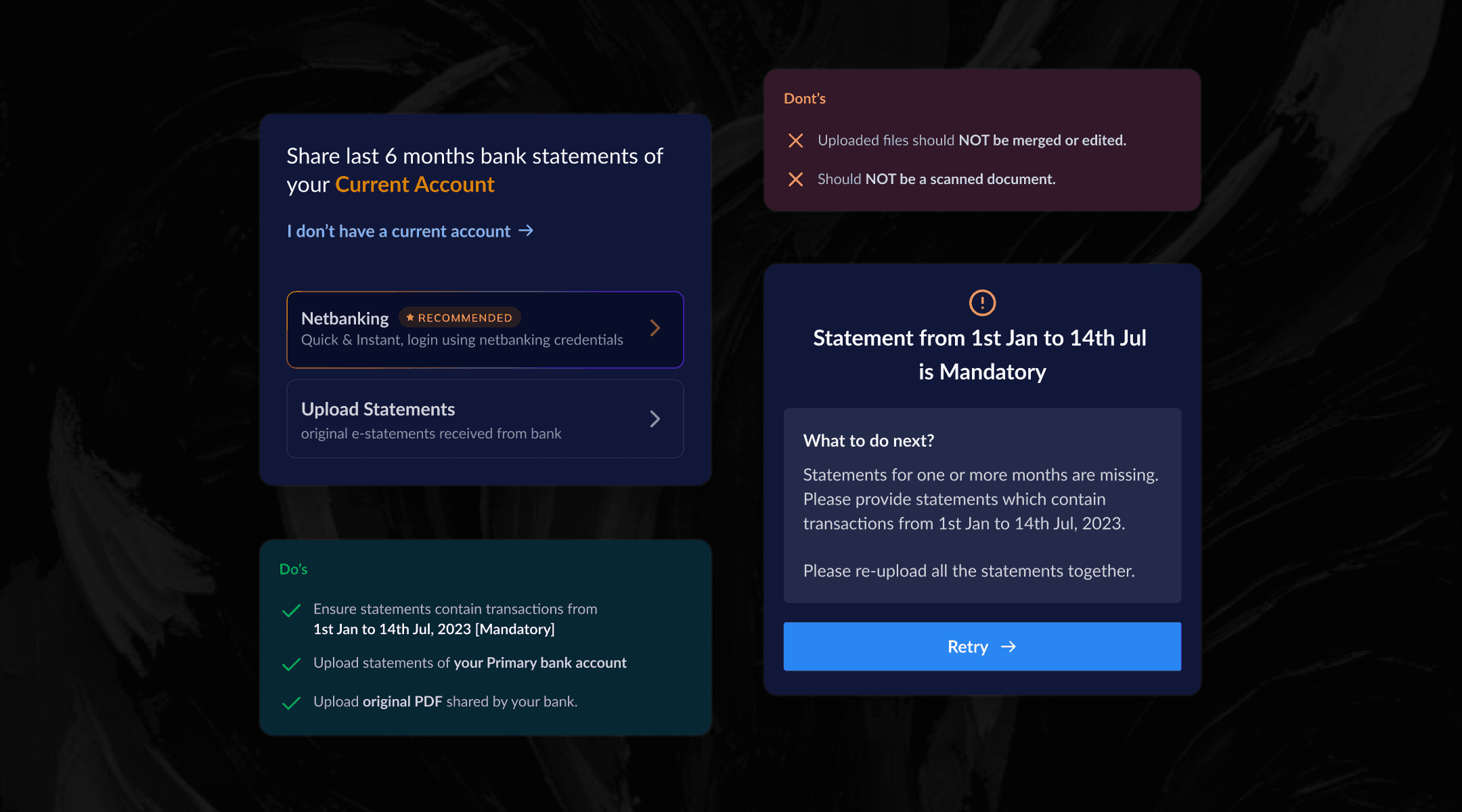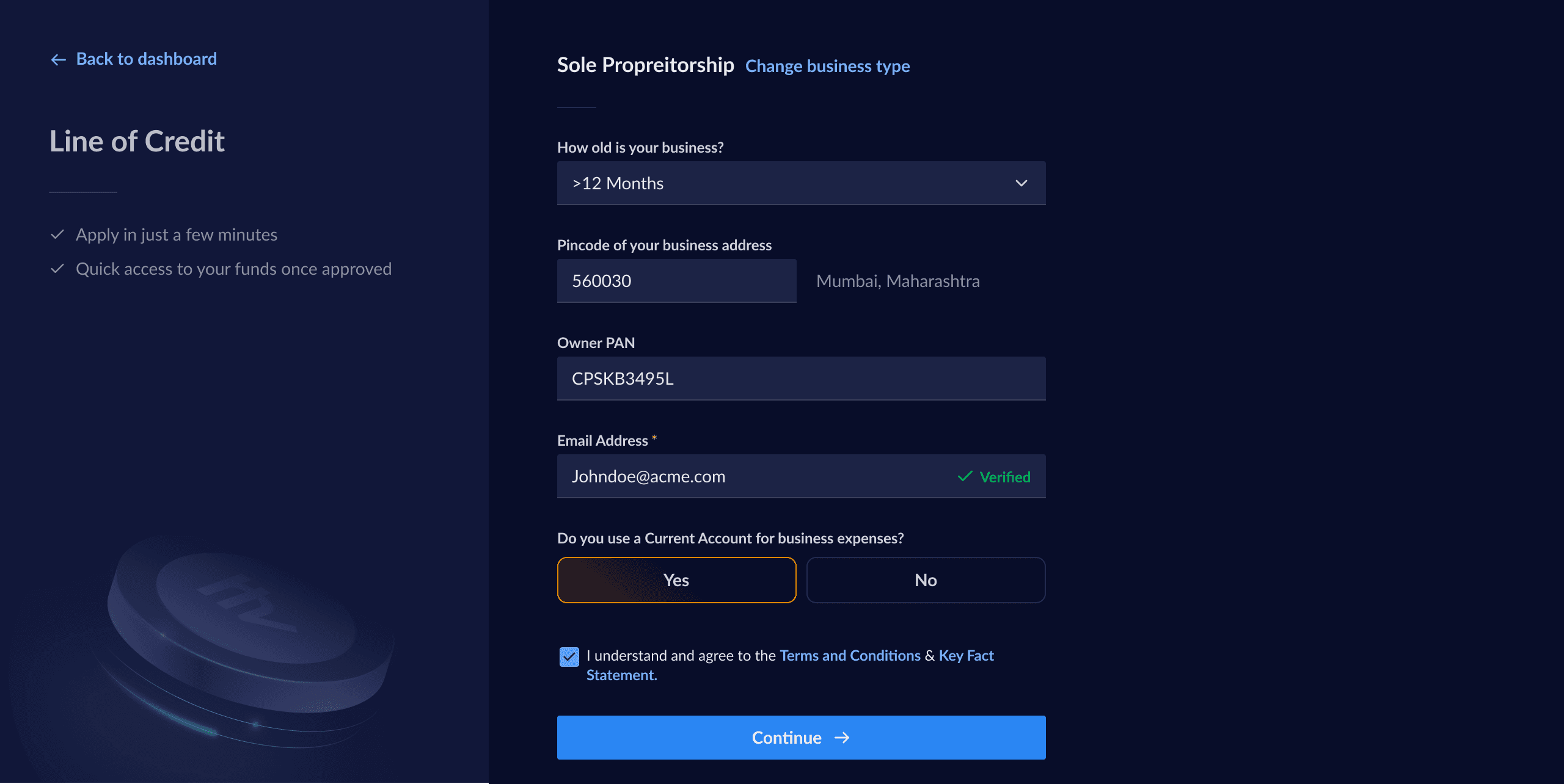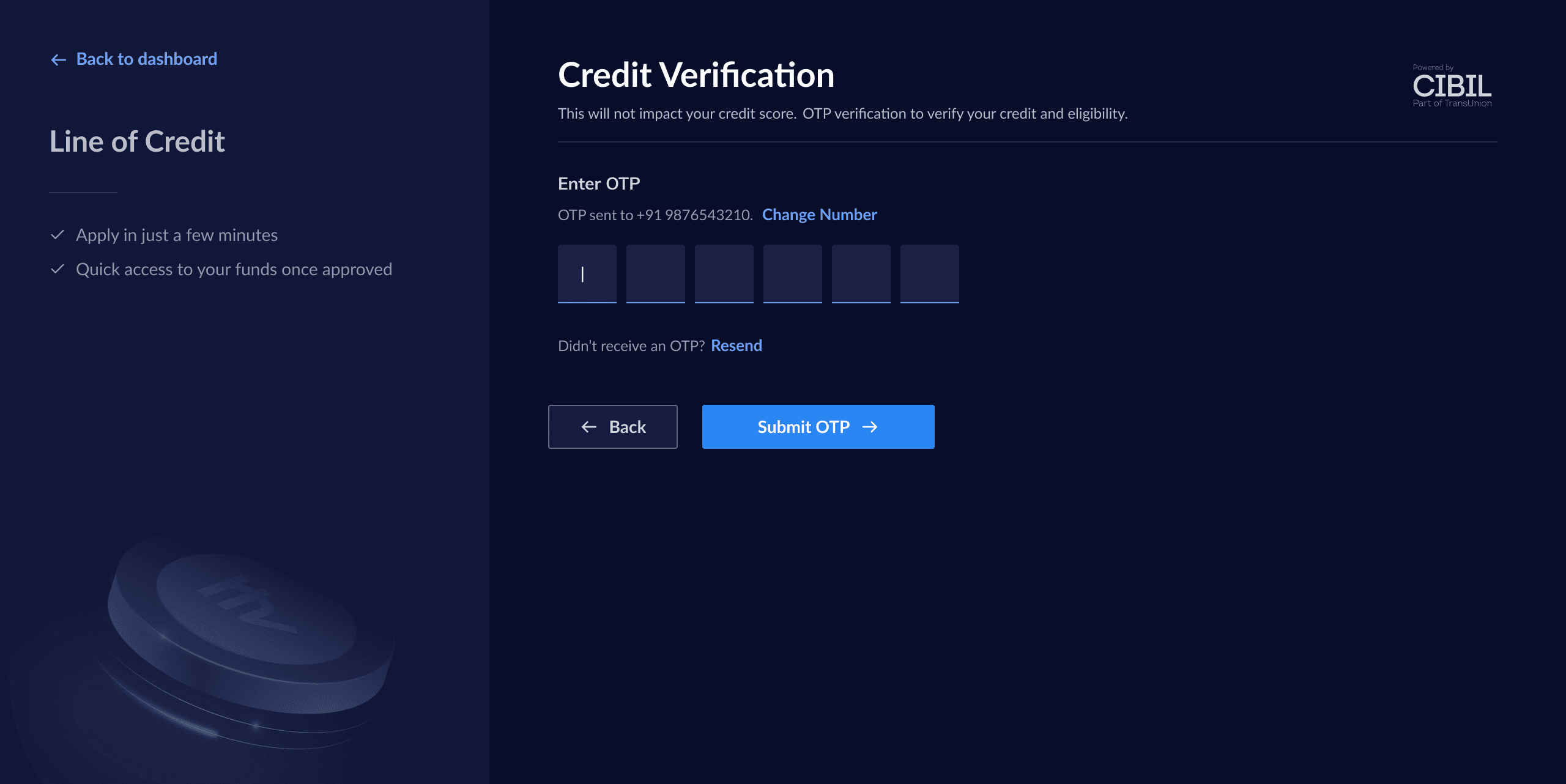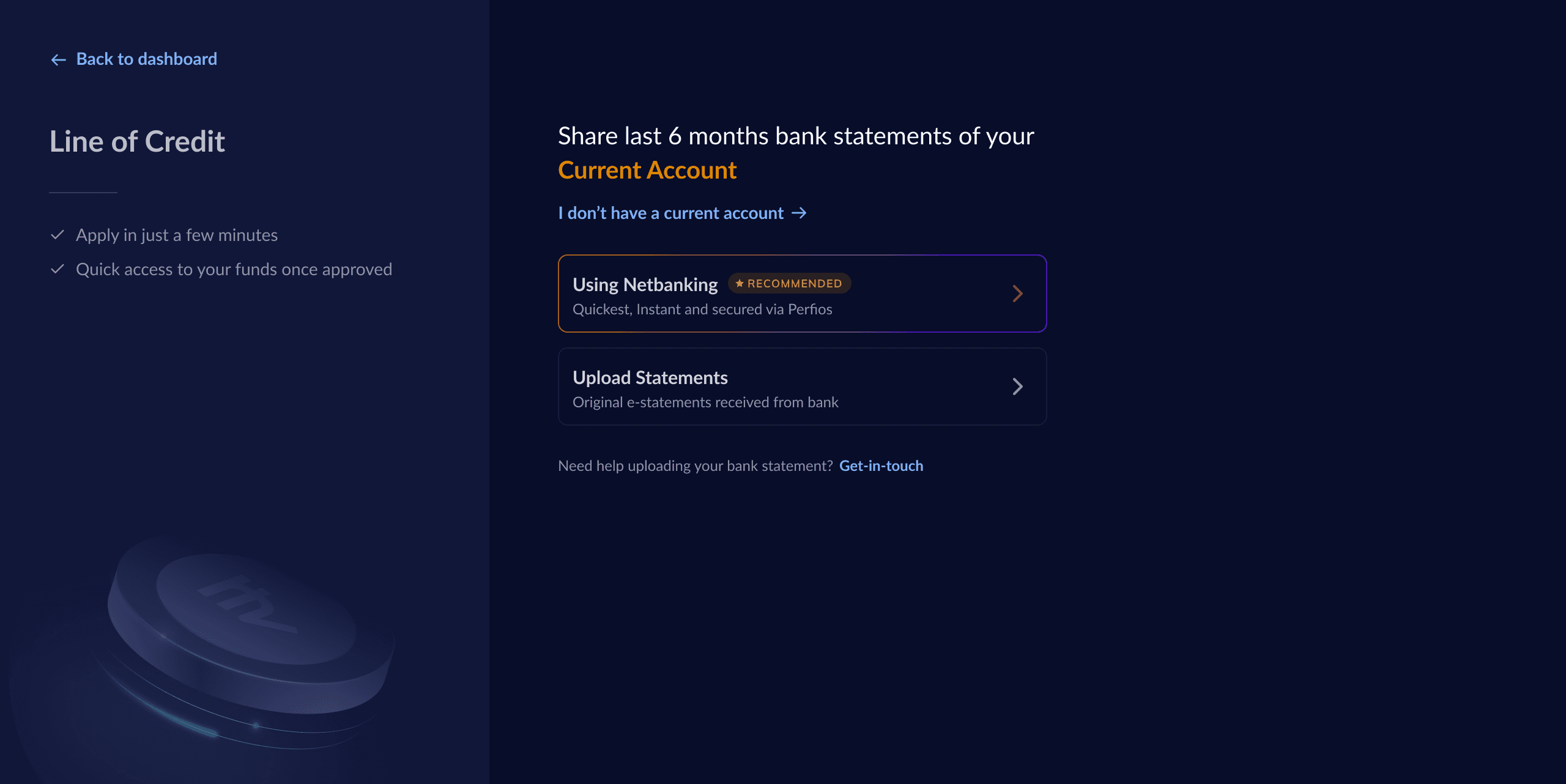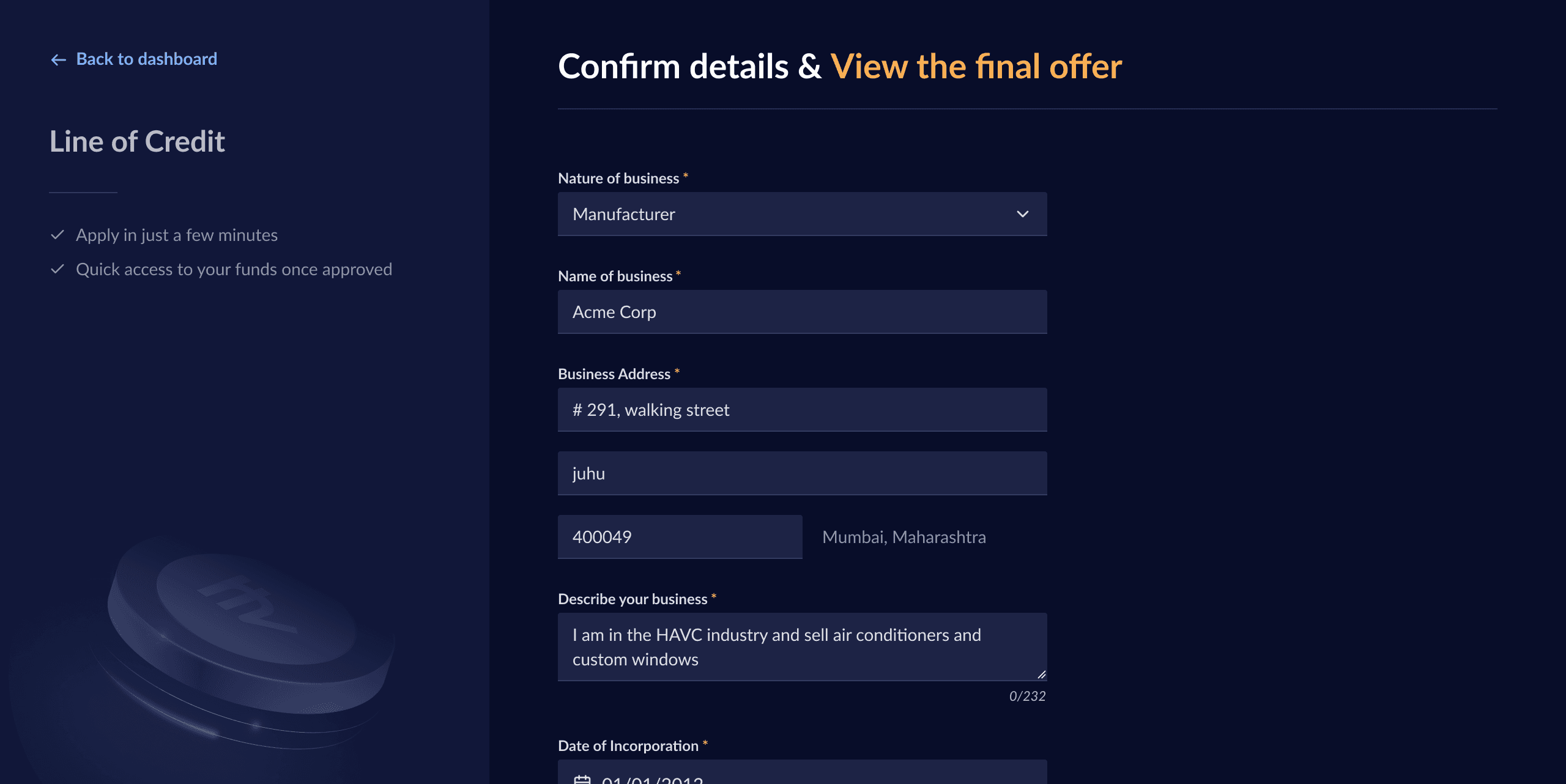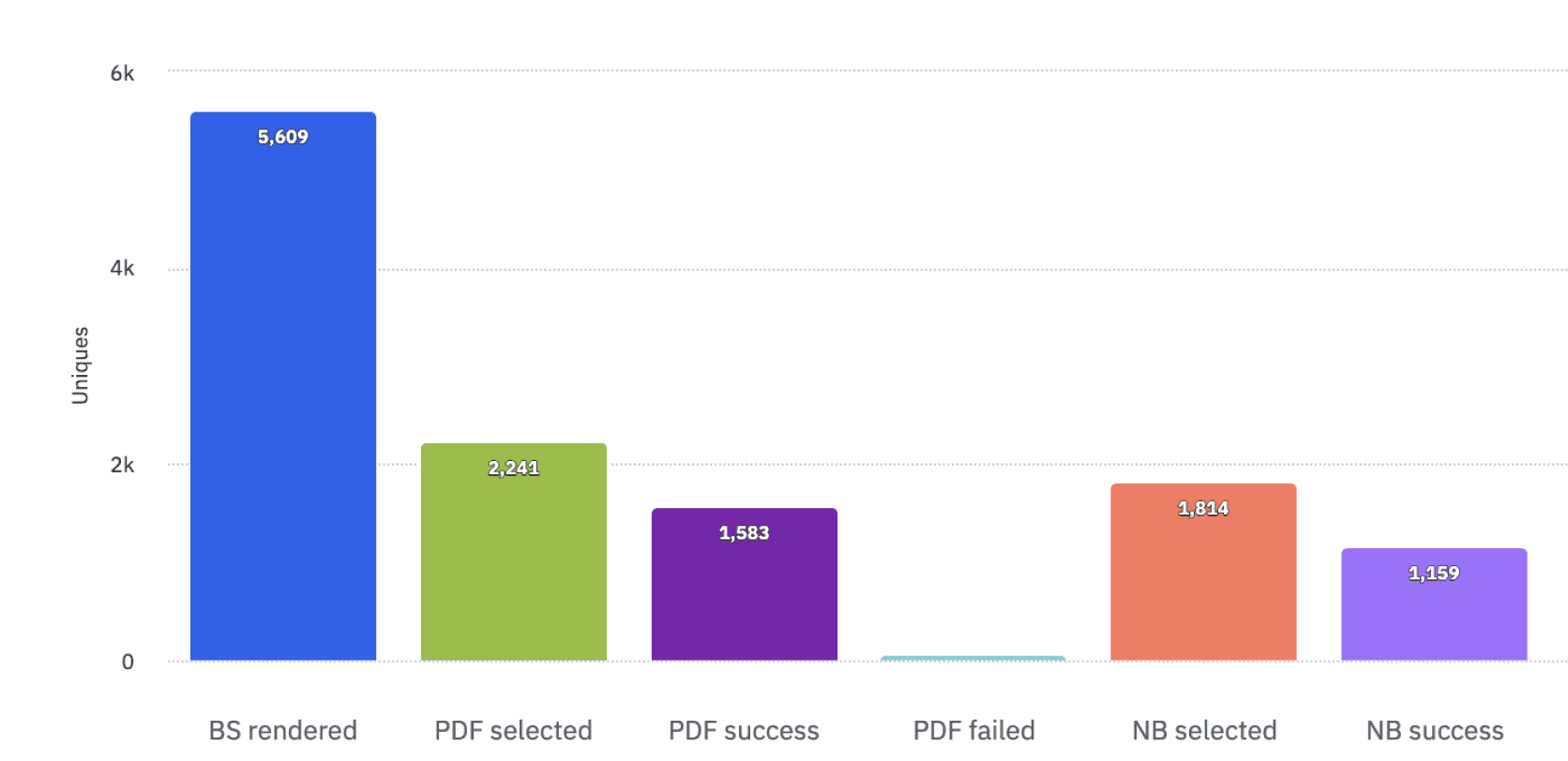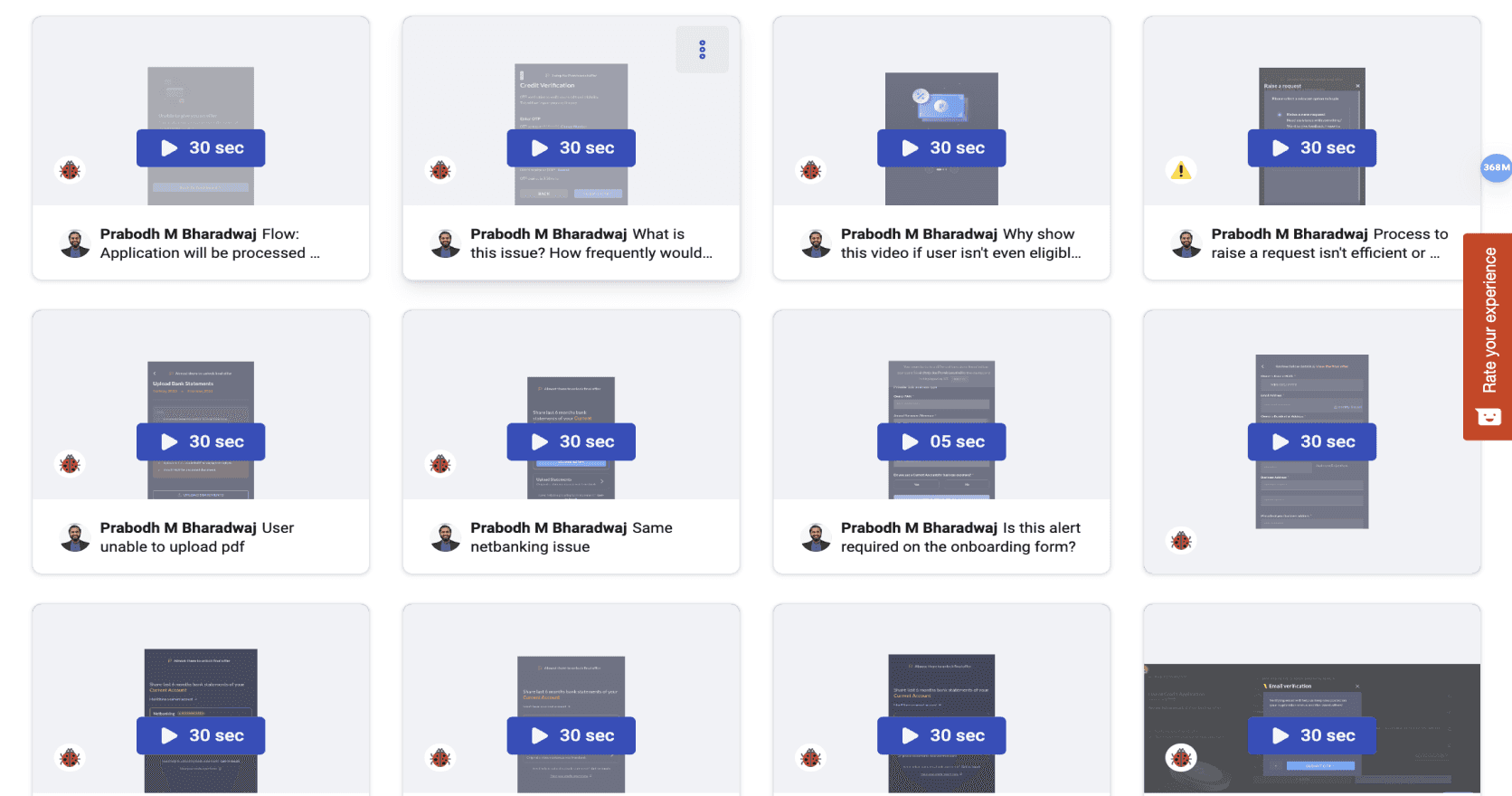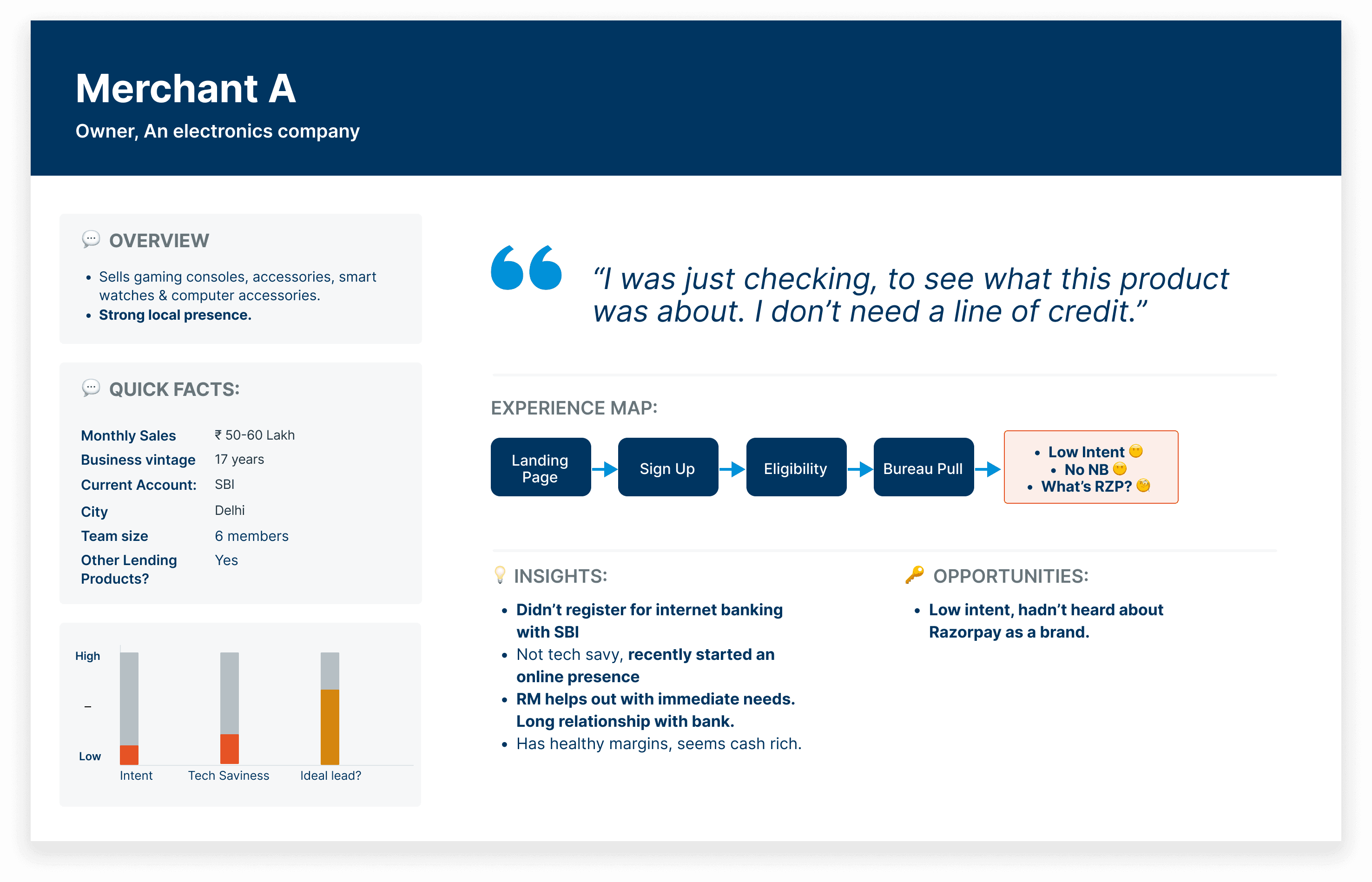Bank statement Revamp
Context
Razorpay capital offers credit products to its users such as Line of credit, corporate credit card & Loans. To apply for credit,
Users must first fill in an online application with their personal & business details.
Then upload their past 6 months bank statements.
Razorpay then evaluates the application & presents an offer.
We noticed that the bank statement upload process had a significant drop-off rate of ~50%. It became crucial to understand the reasons behind this high drop-off and implement solutions to address them.
Timeline
2 Weeks
Team
1x Product designer (Me)
1x Product Manager
1x Front end engineer
1x Back end engineer
Impact
Current Journey
Step 1: Enter personal details
Step 2: Credit verification
Step 3: Bank statement upload
Step 4: Business details
Let’s look at the funnel for the above steps
Personal details
X
Credit Score
0.8 X
Bank statement upload
0.7 X
Business details
0.3 X
We observed a ~50% drop-off from the bank statement collection step to the next. It was crucial to investigate whether this drop was due to process issues or user experience challenges.
The Process
Input 1: Bank statement Funnel
Input 2
Hotjar session recordings
Input 3
User calls
Input 4
Conversations with Sales & Ops teams
Insights
Insight 1
Conversation with Sales & Ops teams
Delayed feedback on bank statement is causing high TAT & a low self serve rate
As the process was manual, it took over two days to provide users with feedback and next steps.
How Might We
Bring down time to share feedback with users?
Enable sales & ops teams to be more efficient?
Insight 2
Hotjar session recordings
Unknown bugs were preventing users from using netbanking
The netbanking screens wouldn’t load on click or would return a failed message without any further action.
How Might We
Identify bugs in the process sooner?
Insight 3
User calls
Users were skeptical about the netbanking upload process
Users were unaware of the third party we had integrated with for bank statement collection.
How Might We
Build trust with the users?
Communicate that their data is secure and protected?
Insight 4
User calls
The specifics of PDF upload were unclear to the users.
It was difficult for users to decode the requirements from the UI.
How Might We
Build trust with the users?
Communicate that their data is secure and protected?
Insight 5
User calls
Corporate net banking was unavailable on the 3rd party site.
How Might We
Identify process gaps sooner?
Design Solution
Simplify the bank statement upload screens
Previous Designs
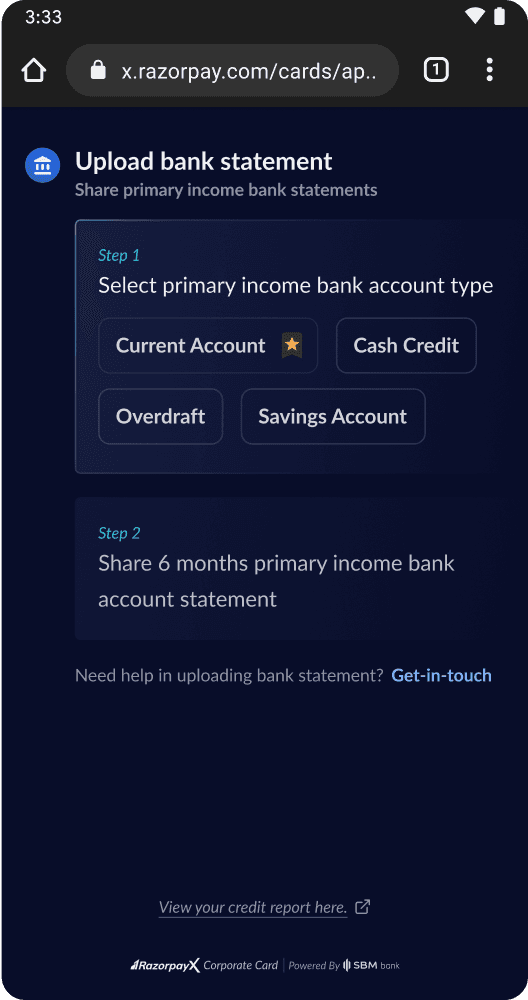
Select account type
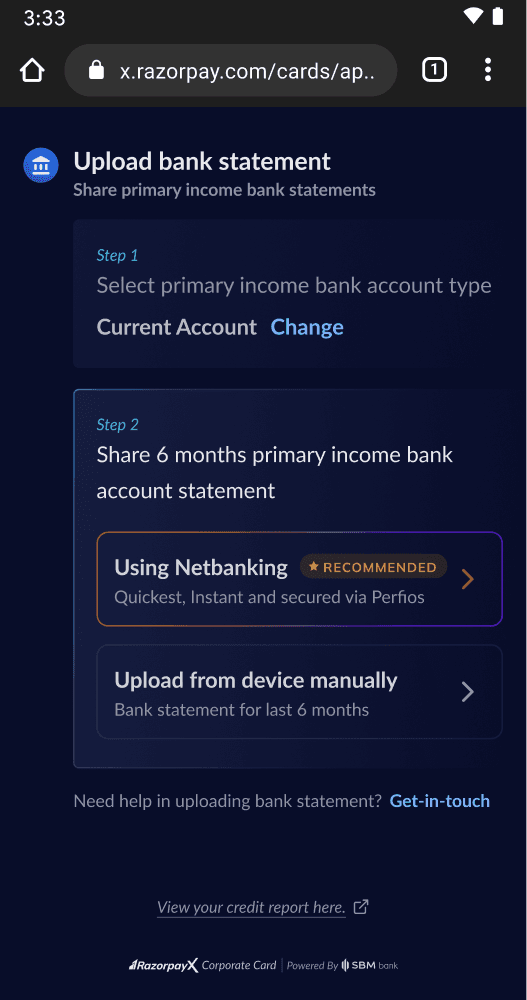
Select method
Previously, users had to complete a two-step process to select their account type and method.
Although we would only accept ‘Current account' types’ we displayed 4 options to the users.
Overall we found the UI to be crammed & not simple enough for users to understand easily.
New Designs
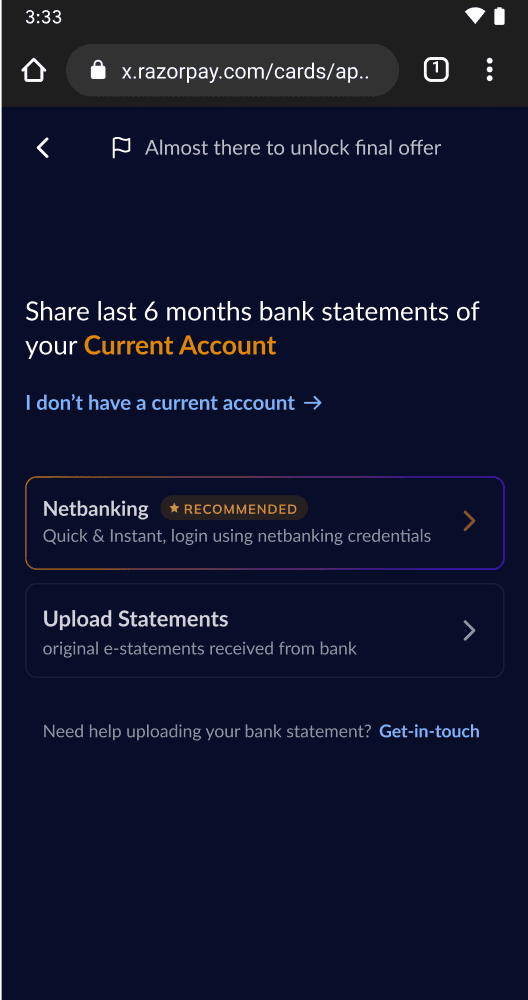
Upload statements of current account
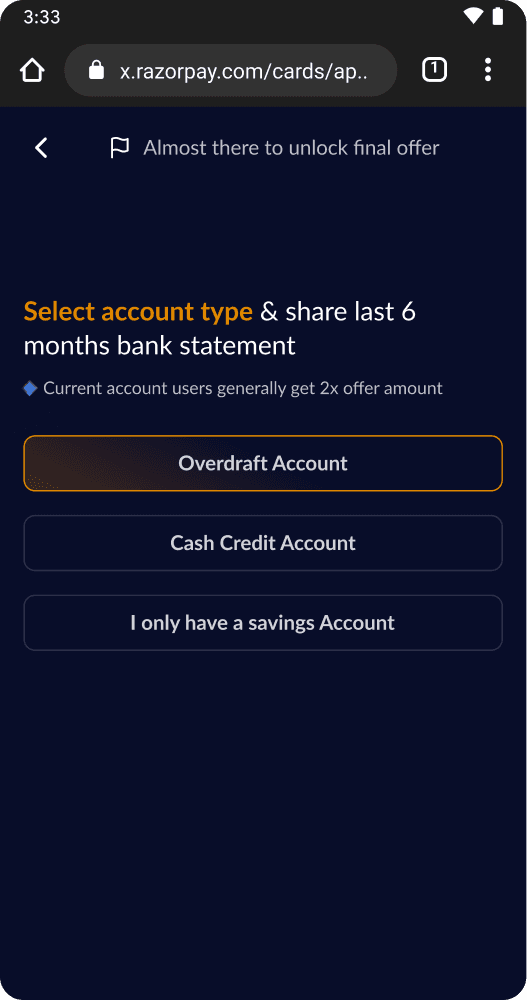
Select another account type
With the new designs, I focused on simplifying the screen to primarily request only the accepted bank account type, while providing an option for users to select alternatives if needed.
Clear & concise communication on what is required
Previous Designs
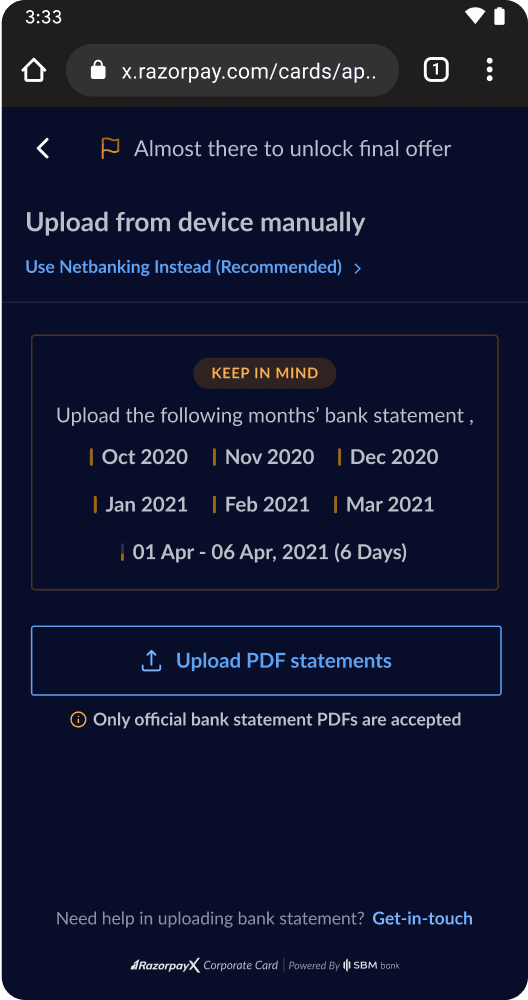
Upload statements of current account
New Designs
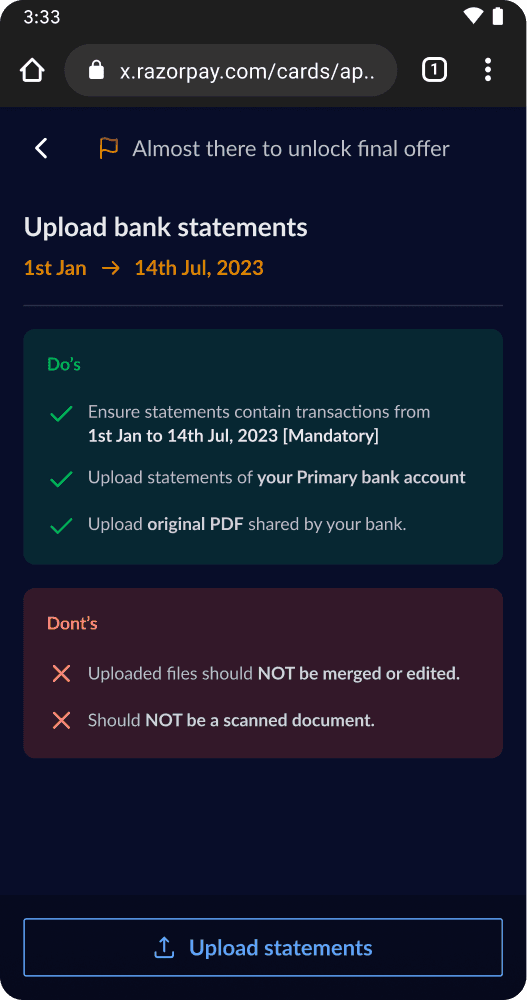
Select another account type
Although the previous designs highlighted the requirements, they lacked proper structure and clarity regarding the do's and don'ts for users
In the redesign, I clearly specified the dates for the required statements along with the do's and don'ts.
Realtime feedback on the uploaded bank statements
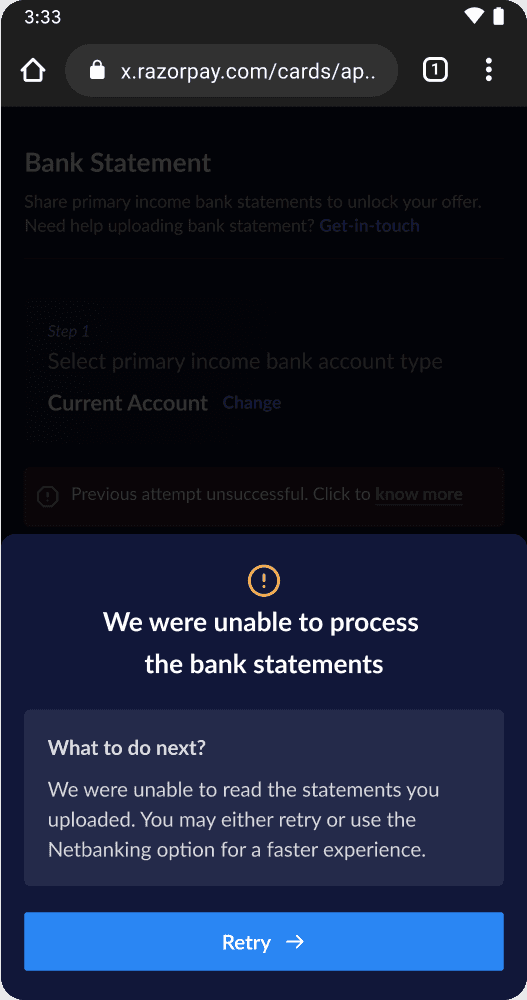
Generic error
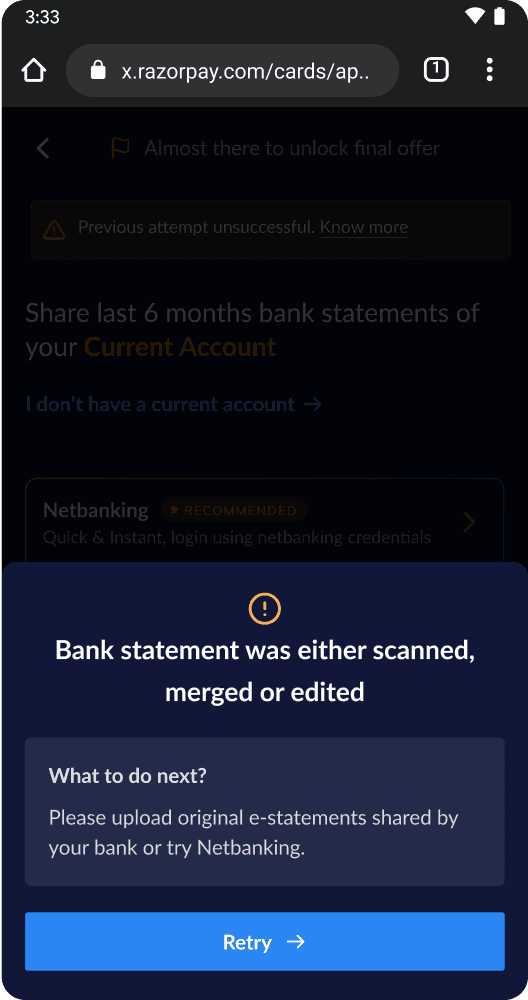
PDF upload error
With the help of the backend engineer, we identified the various error codes that could arise during bank statement processing and mapped them to appropriate messages for the dashboard.
What once took 2-3 days to communicate feedback now only takes 30 seconds to process statements and inform users of any issues. This allows users to correct and re-upload their statements quickly.
Impact